Bypass / Remove Google Account On Qmobile Noir J7,S6,Z10,Z14,Z9 Pro,Z12 Pro ,S6 Plus , S5 and others 5.x to 6.x marshmallow [ 100% Tested ]
Insurance USA , Bank Loans , Online Cheap Courses , Cheap Auto Loans , Criminal Lawyer
This Is Problem [ Check Image Below ]
Now scroll upwards from down side in touch and u will see control panel . now click in more and u will see more options
now click on settings
now click on about phone from settings options and click 7 times on build number to enable devolper options.
now go back and click on advance settings and click on devolper options and follow below methods
OEM Method [ Easy ] [ For Noir J7 and Releted Phones :-
now enable OEM Unlocking
After Enable OEM Unlocking Now Reset Your Phone From Settings.
iTS dONE Now Google Account Is Removed From Your Qmobile.
ADB Method [ not recommended ] :-
Now Enable USB Debugging and run below commands in CMD
ADB Commands:
After Restart Your Phone and Then Enjoy ( Some Time Need To Reset Phone Once )
Download Qmobile FRP Bypass Tool - Tutorial Here
Download Qmobile ADB Drivers
Note :- This Method Is Supported Many Other Qmobile Phones Just Try It.In Some phone adb is enabled by default so just use adb method for them.
Warning :- Donot Copy This Article To Your Blog Without My Permission Otherwise I Will Take DMCA Action. and U Must give Credits To me and Also write my website url on post with do follow.
This Is Problem [ Check Image Below ]
Now scroll upwards from down side in touch and u will see control panel . now click in more and u will see more options
now click on settings
now click on about phone from settings options and click 7 times on build number to enable devolper options.
now go back and click on advance settings and click on devolper options and follow below methods
OEM Method [ Easy ] [ For Noir J7 and Releted Phones :-
now enable OEM Unlocking
After Enable OEM Unlocking Now Reset Your Phone From Settings.
iTS dONE Now Google Account Is Removed From Your Qmobile.
ADB Method [ not recommended ] :-
Now Enable USB Debugging and run below commands in CMD
ADB Commands:
adb devices
adb shell content insert --uri content://settings/secure --bind name:s:user_setup_complete --bind value:s:1
After Restart Your Phone and Then Enjoy ( Some Time Need To Reset Phone Once )
Download Qmobile FRP Bypass Tool - Tutorial Here
Download Qmobile ADB Drivers
Note :- This Method Is Supported Many Other Qmobile Phones Just Try It.In Some phone adb is enabled by default so just use adb method for them.
Warning :- Donot Copy This Article To Your Blog Without My Permission Otherwise I Will Take DMCA Action. and U Must give Credits To me and Also write my website url on post with do follow.

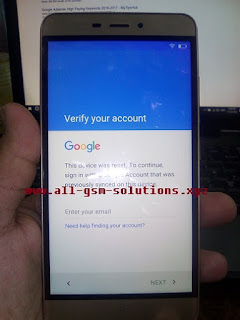







Comments
Post a Comment